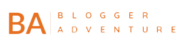Basic HTML5 File
Heading tags (h1,h2,h3,h4,h5,h6)
Paragaph Tags, New line, Break tags, bold tags, italic tags,underline tags, superscript tags, subscript tags, deleted & etc
<P> for paregraph.
<b> or <strong> for Bold.
<i> or <ens> for italic.
<sub> for subscript.
<sup> for superscript.
<del> for Deleted.
Order List & Un-order list
Order List
- Food
- Book
- Copy
- Pen
Note in order List we also reverse number using reversed
- Food
- Book
- Copy
- Pen
Note in order List we can start any number using start=””
- Food
- Book
- Copy
- Pen
Note in order List we can also used type=”A, a, I, other types of order list” for better control
Un-order list
- Food
- Book
- Copy
- Pen
Images & direct link to images
Images.
We can use width, height, and align (left, Right, Center) to control images struture.
Direct Links
URL (Its also called hotlink)
Form
We can use type=”submit”, and value=”change name”, and type=”placeholder” for default selected
Thead
Table
| ME | ME2 | ME3 |
| ME | ME2 | ME3 |
Link tags
WordsVideo and Audio links
Coding source
<html>
<head>
<title>Basic Elements of Html 5</title>
</head>
<body>
<p id="top">Basic HTML5 File</p>
<h1>Heading tags (h1,h2,h3,h4,h5,h6)</h1>
<hr>
<p><b>Paragaph Tags, New line, Break tags, bold tags, italic tags,underline tags, superscript tags, subscript tags, deleted & etc</b></p>
<p> <P> for paregraph.</p>
<p><b> <b> or <strong> for Bold.</b></p>
<p><i> <i> or <ens> for italic.</i></p>
<p><sub> <sub> for subscript.</sub></p>
<p><sup> <sup> for superscript.</sup></p>
<p><del> <del> for Deleted.</del></p>
<hr>
<p><h2>Order List & Un-order list</h2></p>
<p><h3>Order List</h3>
<ol>
<li>Food</li>
<li>Book</li>
<li>Copy</li>
<li>Pen</li>
</ol>
<h4>Note in order List we also reverse number using reversed</h4>
<ol reversed>
<li>Food</li>
<li>Book</li>
<li>Copy</li>
<li>Pen</li>
</ol>
<h4>Note in order List we can start any number using start=""</h4>
<ol start="3">
<li>Food</li>
<li>Book</li>
<li>Copy</li>
<li>Pen</li>
</ol>
<h4>Note in order List we can also used type="A, a, I, other types of order list" for better control</h4>
</p>
<p><h3>Un-order list</h3>
<ul>
<li>Food</li>
<li>Book</li>
<li>Copy</li>
<li>Pen</li>
</ul>
</p>
<hr>
<p>Images & direct link to images</p>
<p><img src="images/loogodaunne.JPG" width="" height="" align=""></p><p> Images.</p>
<p>We can use width, height, and align (left, Right, Center) to control images struture.</p>
<h4>Direct Links</h4>
<p><img src="URL">URL (Its also called hotlink)</p>
<hr>
<p><h2>Form</h2>
<form>
<p>USERNAME : <input type="text"></p>
<p>CHEAKBOX<input type="checkbox"></p>
<p id="radio">RADIO <input type="radio" name="radio"></P>
<p>RADIO CHEAK<input type="radio" name="radio"></p>
<h3>Drop down & select and options</h3>
<select>
<option>Food</option>
<option>Ice</option>
<option>Barfi</option>
</select>
<p><input type="submit" value="SUBMIT"></p>
</form>
</p>
<h4>We can use type="submit", and value="change name", and type="placeholder" for default selected </h4>
<hr>
<h2> Thead</h2>
<thead style="border: 1px solid black;">
<tr>
<th>ME</th>
<th>ME2</th>
<th>ME3</th>
</tr>
</thead>
<h2>Table</h2>
<table border>
<tr>
<td>ME</td>
<td>ME2</td>
<td>ME3</td>
</td>
<tr>
<td>ME</td>
<td>ME2</td>
<td>ME3</td>
</td>
</tr>
</table>
<hr>
<h2>Link tags</h2>
<a href="">Words</a>
<a href=""><img src=""></a>
<a href="#top">Back to top</a>
<hr>
<h2>Video and Audio links</h2>
<p><video width="" height="" controls><source src="" type="mp4"></video></p>
<p><audio width="" height="" controls><source src="" type="mp4"></audio></p>
</body>
</html>