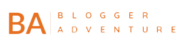Google’s Find My Device app can help you locate, navigate, and even factory reset a lost Android smartphone.

December 11, 2013, google lunched this app and as of my last knowledge update in January 2022, Google’s Find My Device is an app and service designed to help users locate, secure, and manage their Android devices. Here are some key features and functionalities associated with Google Find My Device.
- Locate Your Device:
- The primary function of the app is to help you locate your Android device on a map in real-time. This can be useful if you’ve misplaced your phone or if it’s been stolen.
- Ring, Lock, or Erase:
- If your device is nearby but you can’t find it, you can use the “Play Sound” feature to make your phone ring at full volume, even if it’s set to silent.
- The app also allows you to remotely lock your device to prevent unauthorized access. Additionally, you can display a custom message on the lock screen.
- In extreme cases, where you believe your device is irretrievable, you can use the “Erase Device” feature. This wipes all data from the device to protect your personal information.
- Check Battery and Network Status:
- Find My Device provides information about your device’s battery level and network status. This can be helpful in determining whether your device is reachable.
- Indoor Maps:
- In some regions, Google has introduced indoor maps that can help you locate your device within large buildings like airports, shopping malls, or stadiums.
- Access from Web:
- The service is not only limited to the app; you can also access Find My Device through a web browser. This allows you to locate, ring, lock, or erase your device from a computer.
- Requirements:
- To use Find My Device, your Android device must be connected to your Google account, online, and have Location Services enabled.
Please note that app features and names may change over time as companies update their applications. I recommend checking the Google Play Store or the official Google website for the most current information on the Find My Device app as of your current date in 2023.