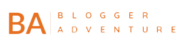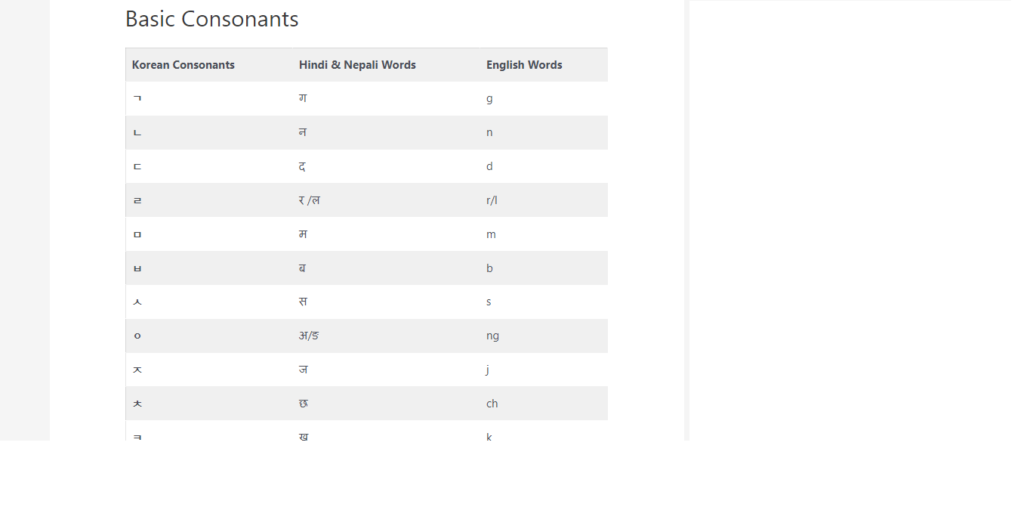There are many good free video editing software options available. Here are some of the best ones:
- DaVinci Resolve: This is a professional-grade video editing software that offers a free version with many features. It has advanced color correction tools, audio editing capabilities, and multi-camera editing support.
- Shotcut: This is a cross-platform video editor with a clean and intuitive interface. It supports a wide range of video formats and has features such as 4K resolution support, video effects, and audio editing.
- OpenShot: This is an open-source video editor that is free and easy to use. It has a simple and intuitive interface, and features such as video effects, audio mixing, and keyframe animation.
- VSDC Free Video Editor: This is a powerful video editor with a wide range of features. It has support for 4K video editing, visual and audio effects, and supports a wide range of video formats.
- Blender: This is primarily a 3D animation software but it also includes a video editor. It is free and open-source, and has features such as video and audio editing, 3D modeling, and animation.
These are just a few of the many free video editing software options available. The right choice for you will depend on your specific needs and skill level.
Paid Software: Video Editors
There are several professional-grade video editor software options available for purchase, each with their own unique features and benefits. Here are some of the best buy video editor software options:
- Adobe Premiere Pro: This is one of the most popular video editing software used by professionals. It has a wide range of features, including multi-camera editing, advanced color grading, and motion graphics. It is available as part of the Adobe Creative Cloud subscription.
- Final Cut Pro X: This is a professional video editing software designed specifically for Mac users. It has a wide range of features, including 360-degree video editing, advanced color grading, and audio editing. It is available for purchase on the Mac App Store.
- Avid Media Composer: This is a popular video editing software used in the film and television industry. It has a wide range of features, including advanced audio and color editing tools, and supports a wide range of media formats. It is available for purchase on the Avid website.
- Davinci Resolve Studio: This is the paid version of the free DaVinci Resolve video editing software. It has all the features of the free version plus advanced features such as noise reduction, motion graphics, and HDR grading. It is available for purchase on the Blackmagic Design website.
- CyberLink PowerDirector: This is a popular video editing software for Windows users. It has a wide range of features, including 360-degree video editing, motion graphics, and supports a wide range of video formats. It is available for purchase on the CyberLink website.
These are just a few of the many professional-grade video editor software options available for purchase. The right choice for you will depend on your specific needs, budget, and skill level.